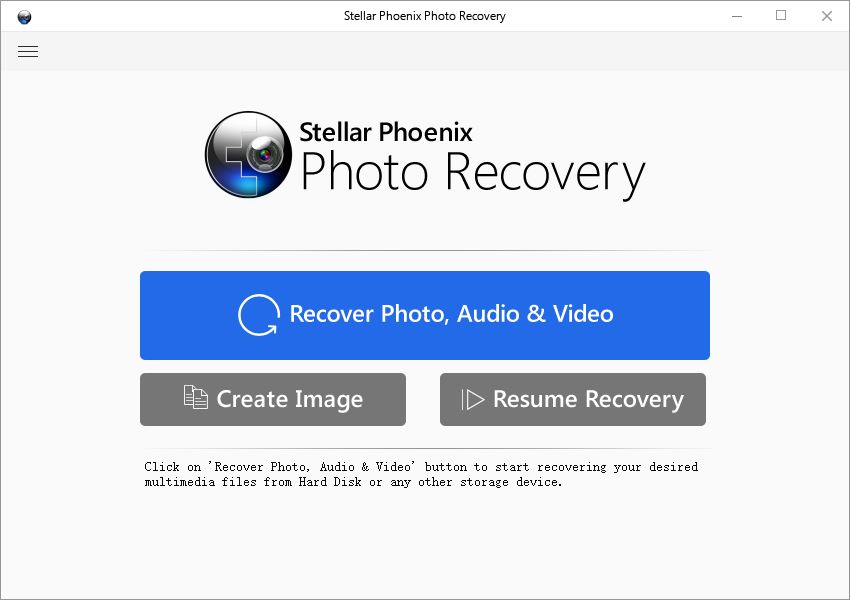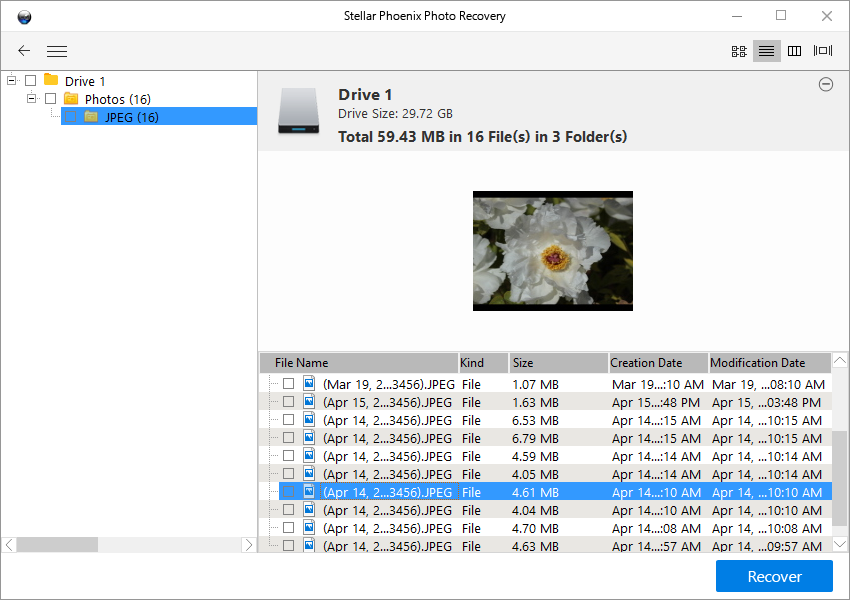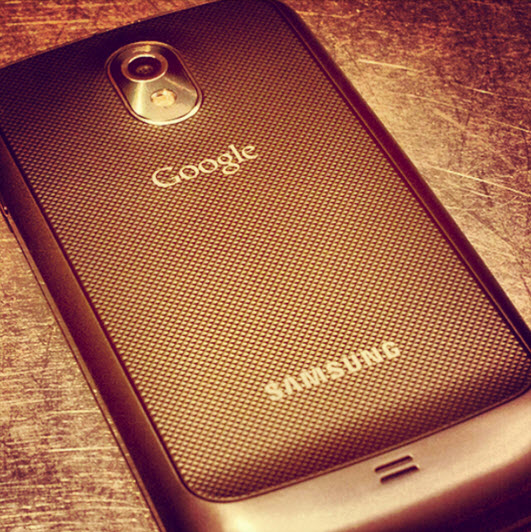How to recover deleted or lost photos from Nikon D3100
The chance of bring back those precious videos and photos which were just deleted from your Nikon D3100 highly depends on the camera’s storage usage since the unfortunately deletion, if you haven’t taken any photos with Nikon D3100, then the deleted files are perfectly recoverable, chances are still good to bring them back with proper photo recovery software even if you used the camera (not intensively).
The thing is, deleting photo or video files from Nikon D3100 is not elimination, a delete command is sent, the camera went to locate and marked the area where those deleted files stored as a free area to overwrite, so the key is to avoid overwritten, to do that, the D3100 should not be taking more photos or videos until the photo recovery is performed. If the storage where the deleted files got overwritten, they are gone forever.
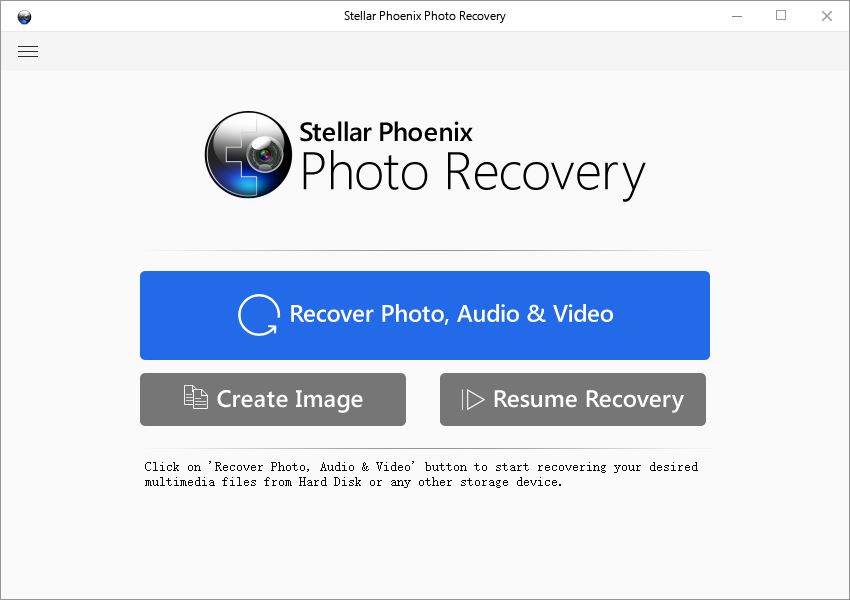
The step by step guide to recover deleted photos and videos from Nikon D3100
Download the trial version of photo recovery for Nikon D3100
Connect Nikon D3100 camera with computer, launch the software and click scan.
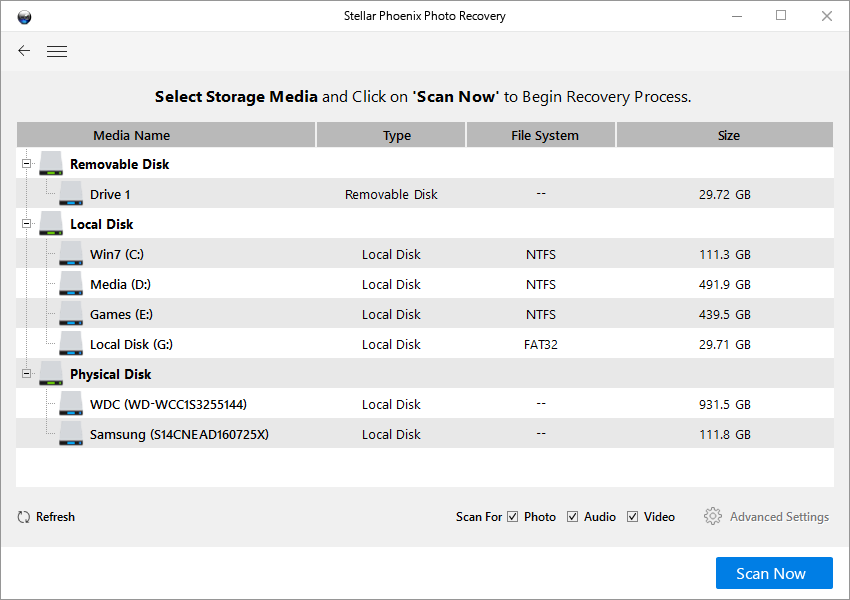
The software will present the deleted files after scanning, choose the desired ones and click recover.
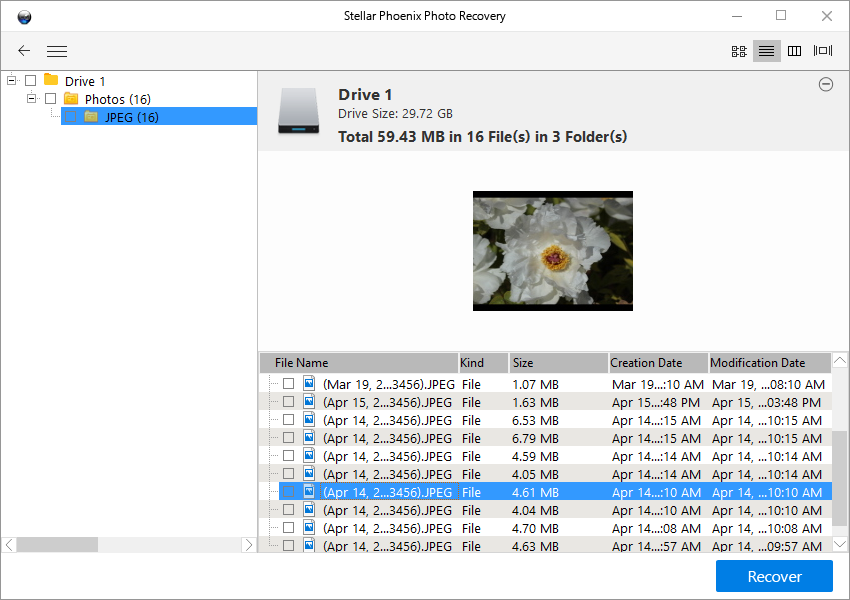
Back up the recovered files.
FAQ:Typical files loss scenarios that can be rescued with stellar phoenix photo recovery.
- Photos and videos mistakenly deleted from the camera due to a momentary lapse of mind or the kid get adventurous with gadget.
- File loss due to formatting that wiped the card.
- Files lost during transferring the files from the camera to a computer wirelessly or through a USB cable.
- File loss caused improper disconnection, the card being pulled while the camera is in use or file transfer is ongoing.
JPEG Repair
Question: in the scanning result, I did spot one photo that I actually want, but weirdly part of the photo is in grey, if I buy the license and recover the files, would this particular photo be recovered as the original or same as it’s in the scanning result?
What you see in the scanning result is what you will get after the recovery, the recovery software is not capable of repairing any damaged files.
Repair a corrupt or damaged photo is a much subtler and more technical advanced process than simply recovering it. If some of your files are corrupted due to overwritten, you can try JPEG Repair, the software is designed specially for repairing corrupt photos in JPEG file format, it doesn’t work magic, it’s functional to an extent. But in your case it doesn’t hurt to try, jpeg repair will first run a diagnosis of the corrupt file and estimates the chance of a successful repair, if the chance’s high, go for it.