How to recover deleted photos from HTC amaze 4g
The true crown jewel of this HTC flagship device is actually its camera, tacked on with dedicated camera keys and bundled with user-friendly photo software. It archives your life story with decent images, videos. If you are frantically trying to bring back these photos or videos that got deleted by mistake, disappeared after memory card formatting, or something went wrong with the new rom. Be no panic, these files are not erased or destroyed, they can be recovered with proper photo recovery software with ease.
The instruction to recover deleted photos from HTC amaze
Go to settings on the phone, then to applications – development and tick usb debugging.

Now download photo recovery for HTC amaze.
Plug in your phone, set usb setting as mass storage.
Launch photo recovery for HTC amaze, then select drives.
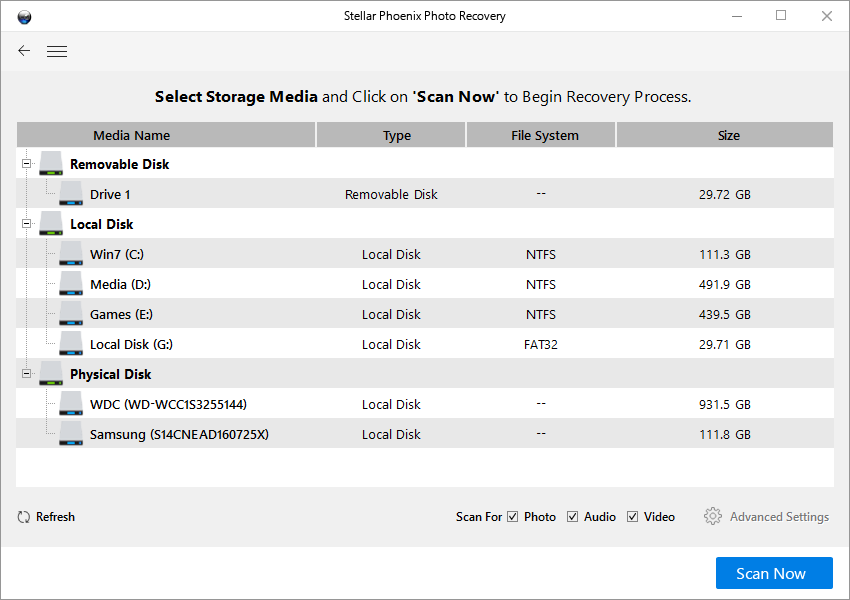
Scan, the phone’s internal storage and sd card both are mounted as removable drive.
After scanning, the software presents and organize the files deleted from HTC amaze by their file types and file extensions.
Choose the right files you want to have back.
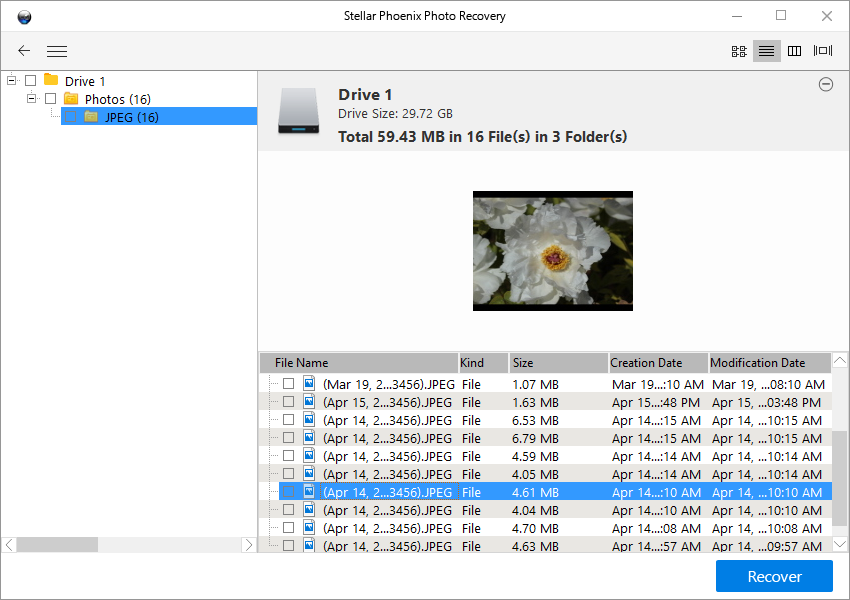
Recover deleted photos from HTC amaze.



