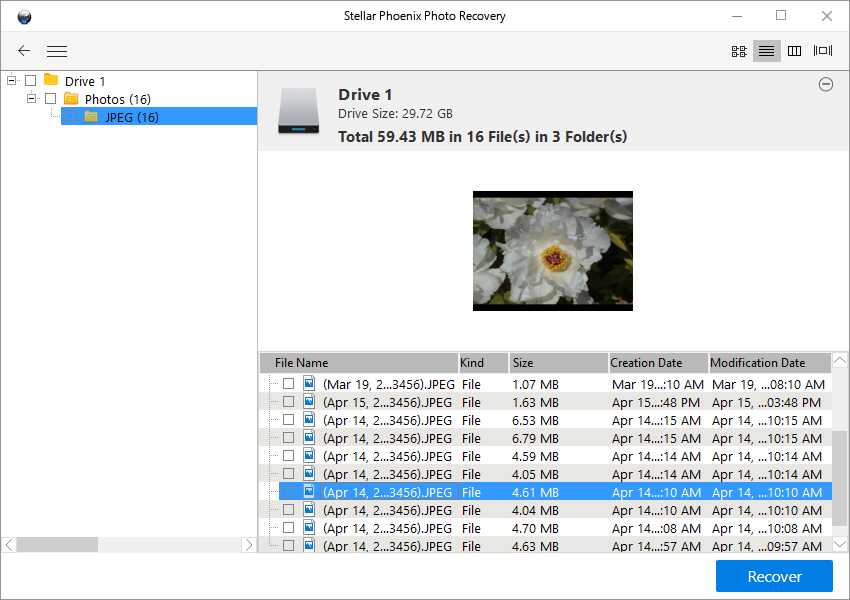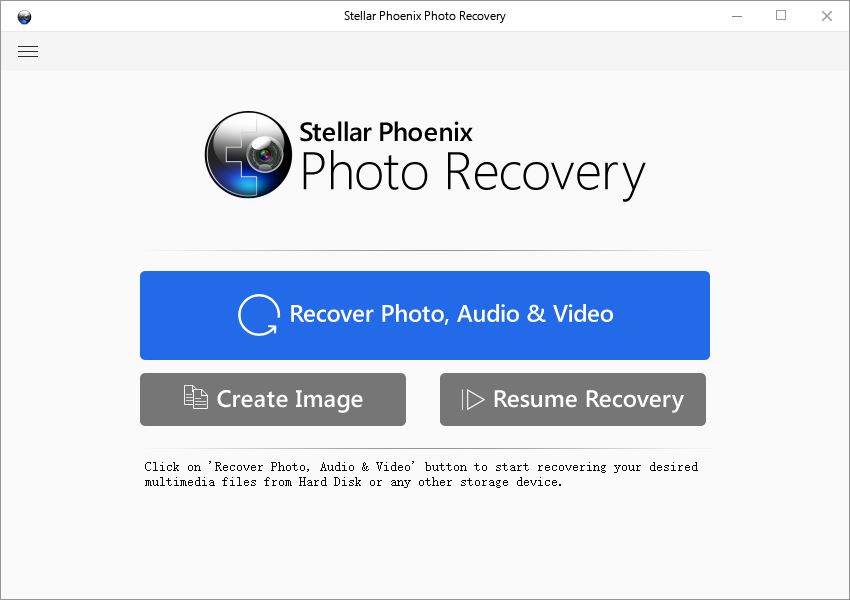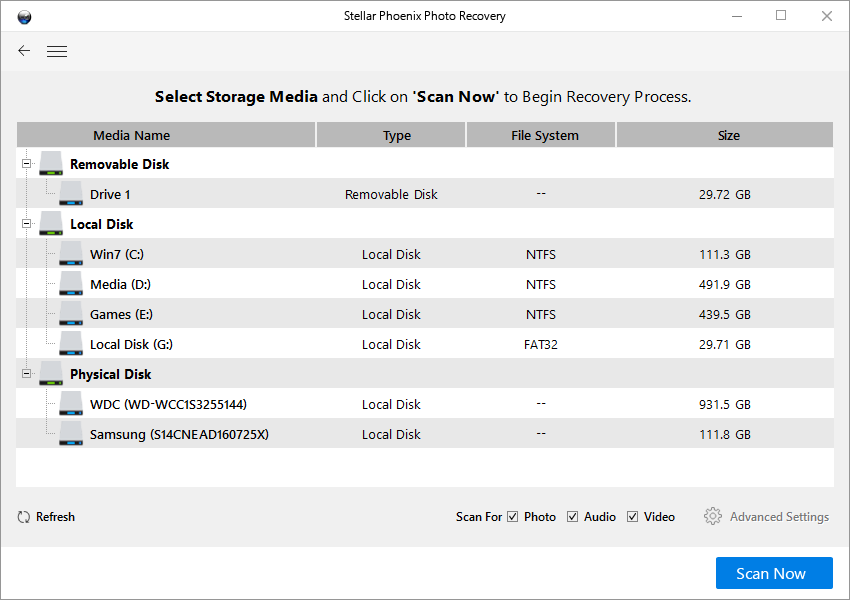How to recover deleted photos from LG G5
The LG G5 is a beast of machine that defies typical electronic mishaps from water, dust to crash landing, but what if the damage is caused by human error? Is the resourceful LG G5 able to survive a memory wipe?
If the photos and videos captured by your LG G5 are mistakenly deleted, these are the three possible outcomes:
I. If the photos and videos captured by your LG G5 are mistakenly deleted, these are the three possible outcomes:
Since you’re reading this article, let’s assume that at least to your knowledge, you’re not in possession of a backup file, a backup that you actively made should a catastrophic deletion or a memory failure happens. But a backup may still exist even without your noticing, thanks to the fiercely competitive cloud storage market, a contender would go pretty far to secure a client, it’s possible that you can be signed up to upload all your pictures and video to a remote server without knowing that you have given consent, see celebgate.
The best place to look for a backup of your pictures and videos is the Google photos app, though inconspicuously stacked in the Google folder, it’s data hungry and ready. The first time you cranked up your brand new LG G5, you will be asked to sign in with a Google account, if you did so, the Photos app will be tasked to automatically index and upload the media content produced by the phone to Google drive. After the pictures and videos are uploaded, simply deleting a picture from the phone will not affect its online copy, you can restore the gallery to a previous state before the deletion with the online backup, thus reverse the deletion and get your photos back.
The official LG backup app is also worth a look, also some carrier version of the LG G5 may be preinstalled with other cloud storage service such as Dropbox or OneDrive.
II. Recover deleted photos from SD card
If you can’t find a backup anywhere, the choice left is to recover the deleted files locally from the SD card with file recovery software.
The default place for storing photos and videos captured by LG G5 is the SD card expandable storage. Unlike the internal memory, it’s possible to recover deleted photos from a SD card.
Once a delete command is issued, the operating system will then be instructed to mark the memory area where the deleted files occupies as blank space where new files can be stored, the purpose of deletion is to free up memory space by changing the files status, not deleting the actual data. The delete command only removes the pointers – the identity of the pictures or videos, not the actual data that makes up the file. With file recovery software, deleted files can be easily restored from the SD card.
Follow the instruction below to recover deleted photos from the LG G5
- Take out the SD card out from the LG G5, use a MicroSD card adapter or USB Micro SD card reader to connect the card with computer.
- Download a file recovery software of your choice. Photorec is a solid, open-source disk utility that deals with unintentional file deletion, formatting, transfer loss and various types of file loss scenarios. The lack of a graphical user interface (icons, buttons, Windows) may be daunting for some, but if you’re comfortable with the command line environment, the software is powerful and intuitive to use. Stellar phoenix photo recovery program is also a great choice.
- The file recovery program should be able to detect the attached card and prompt to ask for the permission to run a scan on the storage device, make sure it’s the right card the software picks up and proceed.
- The scanning process may take quite a white if the card’s been through some heavy usage. During the scanning process, the program will find and evaluate the deleted files, if the file’s in an acceptable recoverable status (not being severely overwritten), it will be indexed and listed in the scanning result.
- Recover deleted photos from LG G5 and save the files on your hard drive.
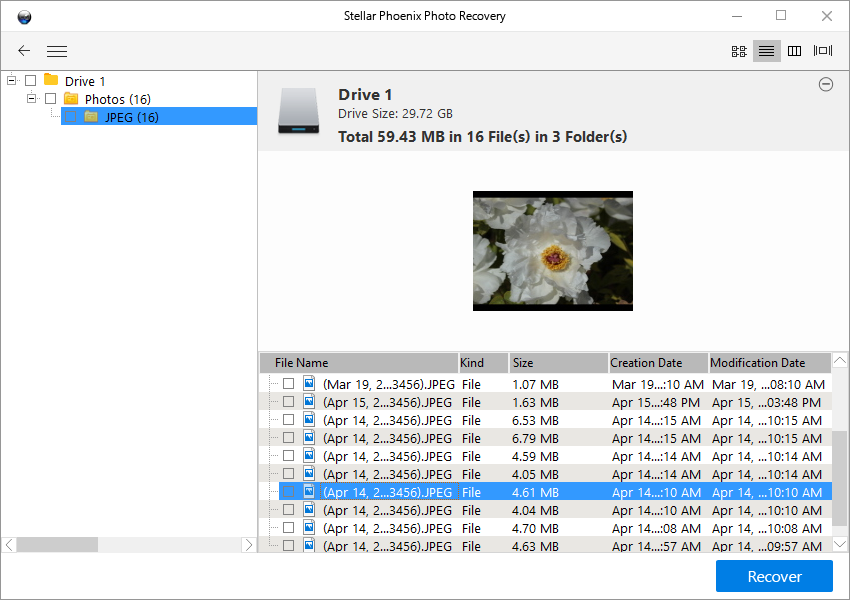
III. Deleted pictures are lost if they’re stored on the internal memory
Well, that inauspicious feeling in your guts is valid, if you didn’t use a SD card on your LG G5, or the default place for storing the photos were intentionally set to the internal memory, sadly, once the pictures or videos are deleted, they are gone forever.
Since android ice-cream sandwich, Google has adopted a strict manner of access control over how third-party software should interact with the android hardware, this means the removal of the connection mode – mass storage device, the result is that the internal memory – the place where the android system core files reside, are prohibited from accessing by PC disk/drive utilities like Photorec and stellar. The file recovery software can no longer detect and recognize the internal memory as a workable drive and list it in the “select drive for scanning” process.
If your files are indeed lost, don’t be sad, I’m sure wonderful things await in the future, and it’s yours to archive.
FAQ:What if my photos were stored on the internal memory?
If it’s the only copy, photos deleted from the internal memory are gone forever, but don’t lose hope yet, if you’re a user of one of the Google service like Gmail, YouTube, or by any chance Google Plus, it’s likely that you have signed into the phone with a Google account. If that is the case, Google’s official media management tool Google Photos will be assigned to automatically back up your photos and videos to Google Drive. The local copy will be gone if a photo’s deleted from the gallery app, but the cloud copy remains on Google Drive and can be easily synced back to the original folder.
Some good recommendation of free file recovery software
Recuva is good, simple to use and free, actually calling it free is a bit generous considering the last few updates of the free version is striped off of many useful features in an effort to encourage users to opt for the pro version. Then there’s the Photorec, if you’re comfortable (or slightly uncomfortable but can manage) with the command line environment, Photorec is the no-brainer choice, it’s powerful, sophisticated and totally free, no hidden click-bait or any pop-ups asking you to pay or donate, just open-source software in its finest representation, many of the commercial file recovery utilities are built on Photorec.
Is there an android app that can scan the internal memory?
Currently there’s no reliable app that can salvage from the internal memory, file recovery software by its nature is to tempering with an established file system, android’s internal memory, is where the core system files are hosted, thus restricted and protected. Also, file recovery is considered to be a task of computing-intensive and is too demanding for even today’s mobile chip.