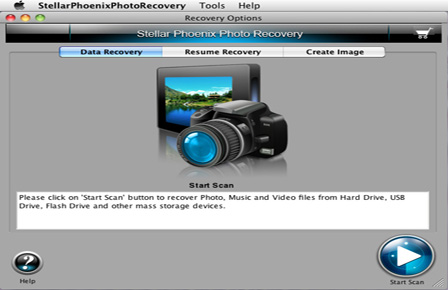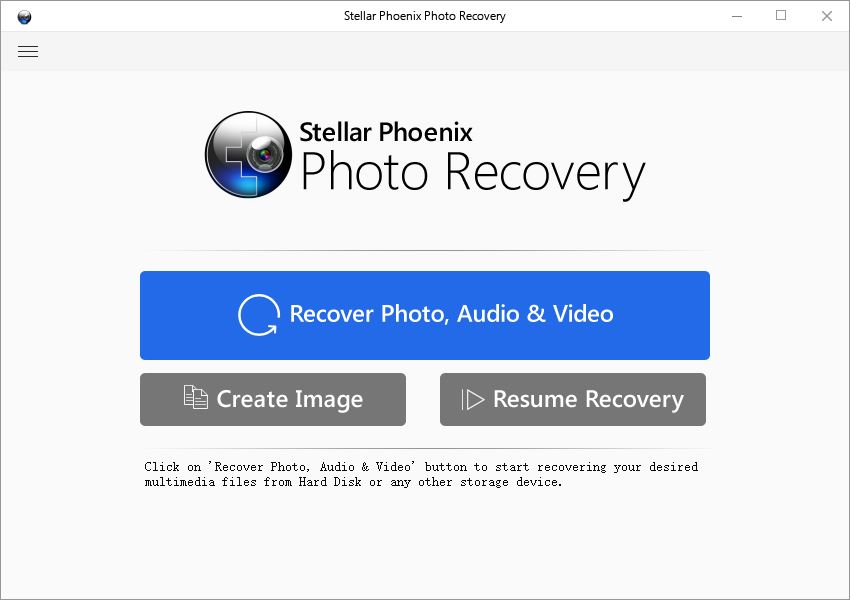How to recover deleted photos from LG G3
The LG G3 is a beast of machine that defies typical electronic mishaps from water, dust to crash landing, but what if the damage is caused by human error? Is the resourceful LG G3 able to survive a memory wipe?
If the photos and videos captured by your LG G3 are mistakenly deleted, these are the three possible outcomes:
If the photos and videos captured by your LG G3 are mistakenly deleted, these are the three possible outcomes:
Since you’re reading this article, let’s assume that at least to your knowledge, you’re not in possession of a backup file, a backup that you actively made should a catastrophic deletion or a memory failure happens. But a backup may still exist even without your noticing, thanks to the fiercely competitive cloud storage market, a contender would go pretty far to secure a client, it’s possible that you can be signed up to upload all your pictures and video to a remote server without knowing that you have given consent, see celebgate.
The best place to look for a backup of your pictures and videos is the Google photos app, though inconspicuously stacked in the Google folder, it’s data hungry and ready. The first time you cranked up your brand new LG G3, you will be asked to sign in with a Google account, if you did so, the Photos app will be tasked to automatically index and upload the media content produced by the phone to Google drive. After the pictures and videos are uploaded, simply deleting a picture from the phone will not affect its online copy, you can restore the gallery to a previous state before the deletion with the online backup, thus reverse the deletion and get your photos back.
The official LG backup app is also worth a look, also some carrier version of the LG G3 may be preinstalled with other cloud storage service such as Dropbox or OneDrive.
Recover deleted photos from SD card
If you can’t find a backup anywhere, the choice left is to recover the deleted files locally from the SD card with file recovery software.
First, take out the SD card from the phone, use a MicroSD card adapter or USB Micro SD card reader to connect the card with computer.
Download and run the program, the software will then proceed to scan the attacted SD card and list all the recoverable files, which could be many, the program will not only find the photos you want, but also the files that were intentionally deleted, erased, and other jumbled files like internet cache files, thumbnails… it will take quite the effort to have them all organized. The software itself has a few filter options to help you go through the sorting, you can set range of file size to target certain photos or videos, but generally it will be more efficient to just save all the recovered files on your hard drive and seek the wanted files with Windows File explorer or Mac finder which are more powerful than what capability packed with the recovery software.
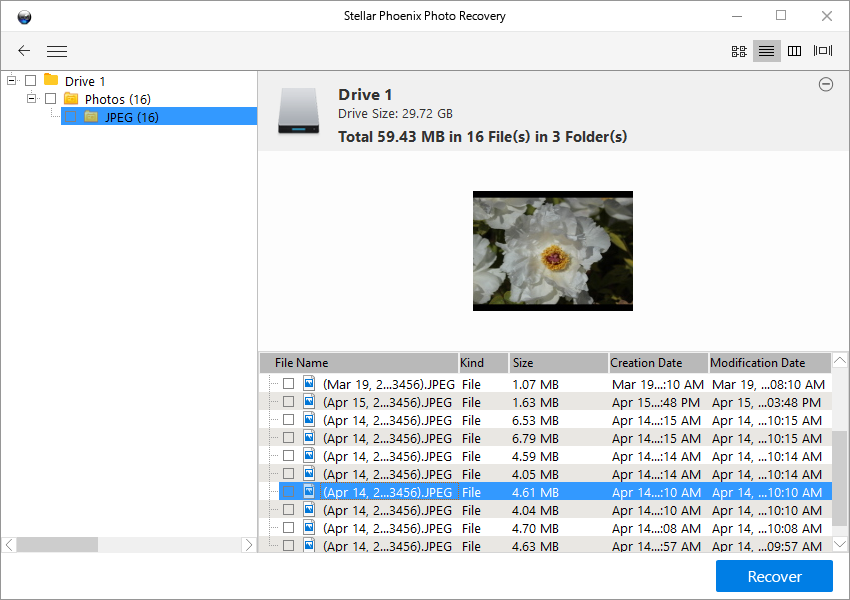
Frequently asked questions
In the preview window some of the files appears to be damaged or corrupt, I can see only parts of the photo while the rest area are in gray. Will the photos be in perfect condition after recovery?
No, what you see in the preview is what you’ll get after the recovery. The photo recovery software makes operating system recognize and index the deleted photos again but doesn’t repair photos damaged from overwritten. There’re programs specially designed to repair images like the JPEG repair, as you can imaging the technicality require to repair a corrupt file is far more than simply recovering a mistakenly deleted file. So the software will work to an extent, the end result depends on the actual condition of the damaged photo, JPEG repair works and it doesn’t work magic.
But my photos were stored on the LG G3's phone memory, what should I do?
Unfortunately, there's currently no viable method to retrieve deleted files from the phone memory, since it's where the system files were stored, thus, restricted.
So if the deleted files were stored on the phone memory, they are gone forever, right?
Yes, forever.
Is the software free?
No, after scanning, upon recovery, the software requires a license which will sets you back to recover the files, the free alternative would be Photorec, a powerful recovery tool for windows, Mac as well as Linux.