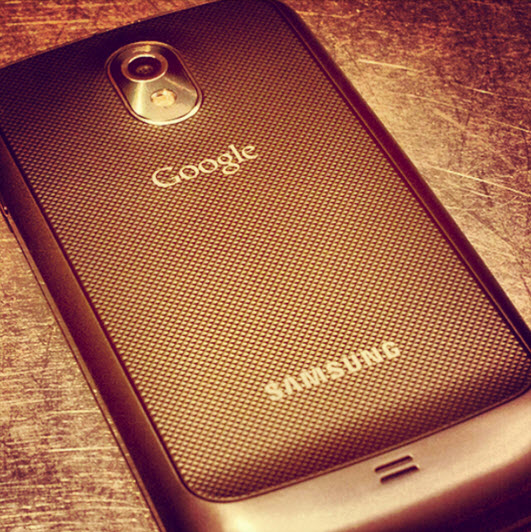Recover deleted videos from Sony handycam camcorders on mac
Sony handycam lines are stellar devices for archiving story with videos and stills. If you accidentally deleted some of the most precious footage from the Sony handycam (this happens to the best of us), first thing about deleted file recovery is, it gets much harder to recover files the more recordings are made on top of them, and if you do need to try to recover these again, you don't want any extra hassle.
Either the flash memory card of Sony handycam camcorders or its internal hard disk drive, they work just like mac computer’s hard drives, a deleted command does not erase anything, only marks the very storage of the deleted files as available for new data. If you didn’t shoot any more after the deletion, then the deleted files remains there and being perfectly recoverable with mac video recovery tool for Sony handycam camcorders.
The video recovery program supports recovery for various video types. That includes avchd and mpeg-2 video format, which are the main format adopted by handycam camcorders.
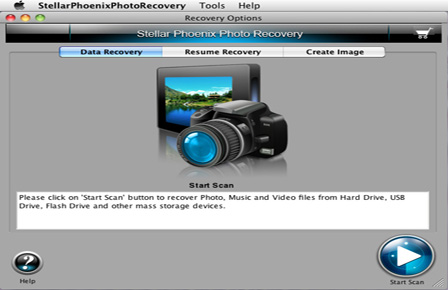
Launch the application, then connect the camcorder with mac.
Scan the storage of handycam.
The scanning will bring videos and photos deleted from the camcorder.

Choose files to recover.
Remember to back up the files recovered from handycam.
FAQs:
Does this video recovery for Sony Handycam come with a windows version?
Yes, video recovery has both windows and mac version, no linux support, regretfully…
My Sony Handycam camcorder use internal hard drive as storage, does video recovery support hard drive recovery?
Yes, Sony Handycam recovery support to recover deleted videos from flash memory card camcorders as well as built-in hard drive and DVD camcorders
In the advanced scan, what kind of file formats should I choose?
SD Sony Handycam camcorder normally capture videos in mpeg-2, mpg file format, HD Sony Handycam capture videos in AVCHD mts file format. But there are exceptions, like some models of professional Sony camcorders, which also support to capture videos in xdcam mxf file format
If my files are overwritten, is there any chance that I can still get the videos back?
If the videos files are overwritten and doesn't show up in the scanning result, then it is beyond the capability of Sony Handycam video recovery, if the file shows in the scanning result as corrupted files, the video recovery software will try to repair it, the result is not guaranteed though.