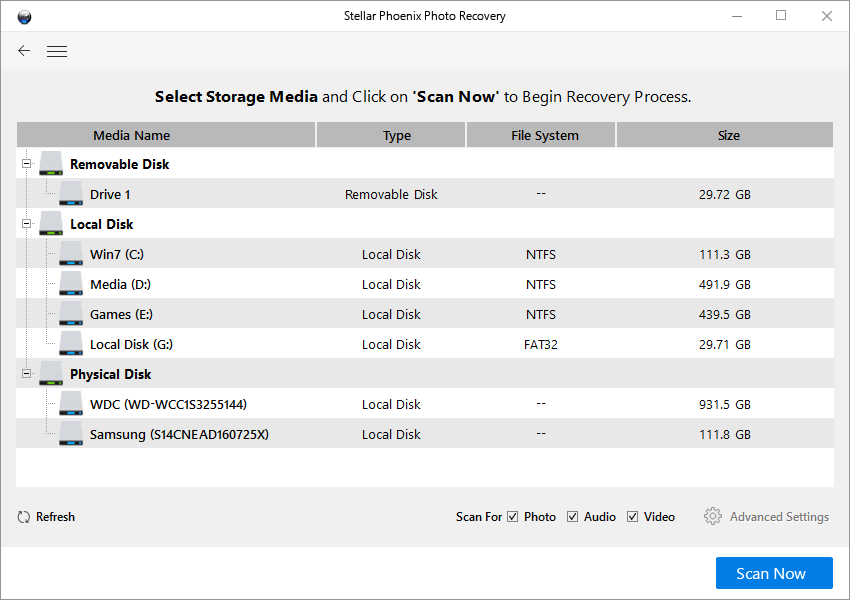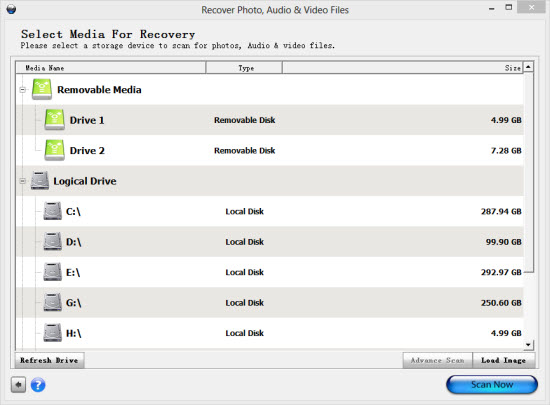Recover deleted photos from iPhone 6S and iOS 9 devices
The obscure “Recently Deleted” folder
iPhone 6S or 6S plus owners and everyone operating a iOS 9 device who have unintentionally deleted photos from their phones or tablet should know that there’s a simple way of recovering them, thanks to the long awaited trash bin on iOS – the Recently Deleted folder, where the deleted files are allowed to stay for up to 30 days before they’re actually discarded.
Users can simply go to the “Recently Deleted” folder in Album, look for the photos and recover them in the event that they don’t already have them in an iTunes or iCloud backup. However, in order to permanently delete a picture from your iPhone 6S, user should remove it from “Recently Deleted” folder and iCloud as well, if it’s necessary. It could be detrimental if you’re under the impression that you delete a picture for good while the fact is it’s still kicking on your iCloud server, see celebgate.
If your pictures have left the “Recently Deleted” folder, you might be able to restore them through a previously made iTunes backup or an iCloud backup file, or recover the photos locally with iOS photo recovery software.
To restore your iPhone 6S with an iTunes backup:
- Connect your iPhone with the iTunes installed computer using the cable that came with the iPhone.
- Select your iPhone, in the summary panel, click “Restore”.
- Click “Restore” again to confirm the roll back, a moments later, your phone will be brought back to its previous state.
To recover deleted photos from an iCloud backup on your iPhone 6S:
- Go to Settings > iCloud > Storage > Manage Storage, make sure you have previously made backup files available.
- Go to settings > General > Reset, then tap “erase all content and settings”, bold move, but don’t hesitate, all your files and settings will be brought back in a minute.
- In the Setup assistant, proceed to “set up your device”, choose Restore from a Backup, then sign in to iCloud.
- Choose from a list of back up files according to the date and proceed to restore the device.
To recover deleted photos with iOS data recovery:
Ideally, this should be it, you’re happily reunited with your precious photos. But if somehow the deleted photos still manage to elude you, there is an alternative route that locally scans and recovers the iOS device’s memory and salvages what’s possibly left.
- Download the iOS recovery program, it’s a Windows based program, so if you’re reading this article on your iPhone, time to find a computer. Before the installation, make sure the iTunes software on your computer has been updated to the latest version.
- Connect your iPhone/iPad with the computer via USB cable.
- After the software is downloaded and the installation is completed, start the program. The software should automatically detects the attached iPhone and prompt to ask the permission to evaluate the recovery status of the iPhone.
- A progress bar will appear to indicate the progress of the scan/analysis, after the analysis is completed, the software lists all recoverable items from the iPhone’s internal memory, and the previously made iCloud and iTunes backups.
- In the left pane of the evaluation window, you can choose the types of files you want to recover, by clicking on the file type, the recoverable items will be displayed in the right pane, where you can browser, search, flag and analyze each recoverable items.
- Click the “save” button to recover all the detected files from your iPhone 6S.
Frequently asked questions
The reason that the files deleted from iPhone 6S can be recovered:
Pictures or videos captured by your iPhone 6S are stored on the internal memory which utilize a type of file system that made it possible for file recovery. When a delete command were sent, the operating system merely get the permission to utilize that particular memory space where the deleted files currently occupies, by marking the area as blank. This procedure removes the pointer files to these pictures or videos from the file allocation table, that’s why we can no longer locate these files within the album, but doesn’t do anything harmful to the actual data that makes up the deleted files. With proper recovery software, the file allocation table can be easily fixed and the identity of the files reconstructed, the deleted pictures and videos will reappear in the system.
How to turn off the “Recently Deleted” folder?
The “Recently Deleted” folder could be frustrating for some of us who take pictures that are regularly embarrassing or inappropriate that we want the existence of the pictures to be entirely forgotten. Unfortunately, you can’t turn the feature off, and it’s there to stay in the foreseeable future, the efficient way to clean the recently deleted folder is go to the folder, tap Select, tap Delete All (lower left on iPhone; upper right on iPad).
How to permanently delete photos from the iPhone 6S?
Apple has been known to take extra good care of user data with various backup solutions, and it culminated in iOS 8 with the introduction of the highly appreciated/criticized “Recently Deleted” folder which stores deleted photos for up to 30 days, this could be a minor/major annoyance because the photos accumulated in the folder can quickly clog up the storage space on your iPhone without you knowing, let’s face it, you mean to delete those Friday night drunk pictures forever.
To delete photos from the “Recently Deleted” folder, open the photos app on your iPhone, make sure you’re in an album view and tap ““Recently Deleted””.
Tap “select” in the top-right corner and select all photos and tap “Delete All”.
You will also need to delete the photos from iCloud as well.