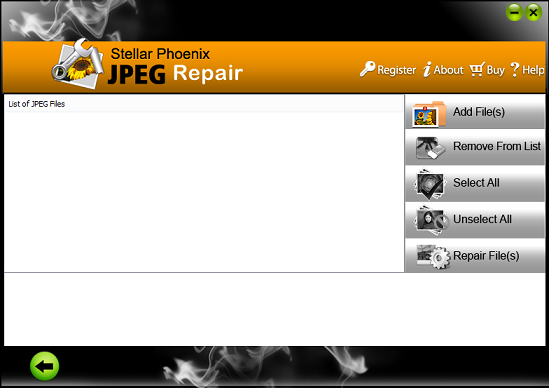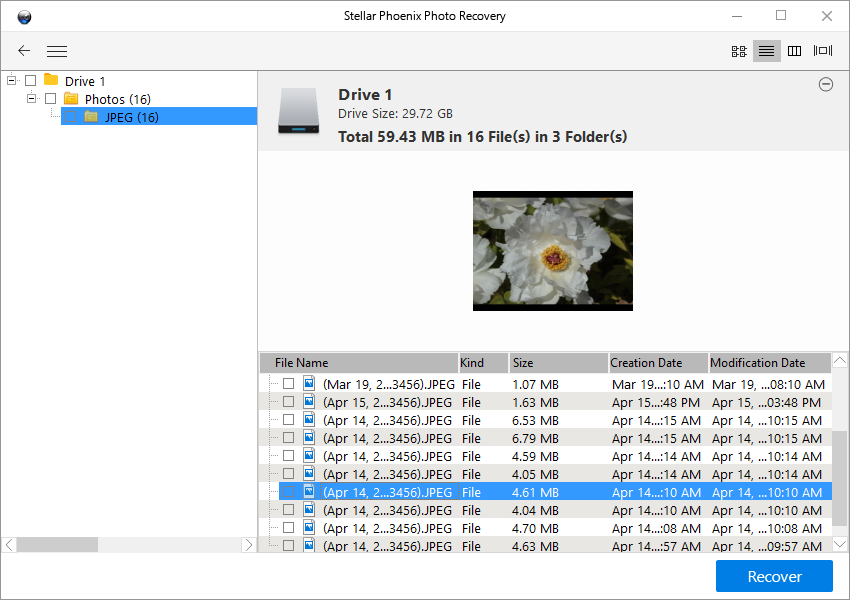How to recover deleted photos from Canon Rebel t6/t6i/t5
Photos accidentally deleted from a rebel can be easily recovered, if done right.
To recover deleted photos from a canon rebel, the primary thing is stop using the camera immediately to avoid overwritten, the chances of a perfect recovery depends on it. The reason why the deleted photos are still retrievable is that a delete command simply doesn't do anything to the files, it only grant the operating system to mark the area where the "deleted" files occupied as a blank space, where new files could utilize. If the camera were kept busy after the deletion, there's a chance that the new photos will take up the old one's space and the files be damaged, corrupted to a point that they become irrecoverable. So it is crucial to stop using the camera immediately after the accidental deletion.
How to recover deleted photos from a canon rebel
- Download photo recovery software, the software has both windows and mac version available, there's currently no mobile version of this type of software because it's very demanding on computing power, so if you're reading this article on your phone, you need to find yourself a computer.
- Take out the card and stick it into your computer's SD card slot. This is preferable, but if your PC doesn't have a SD card slot, you can just connect the camera with computer.
- Start the software, with the card installed, the software will automatically detect and recognize it as a removable media storage, proceed to scan.
- The scanning process can be lengthy if there's a lot of files on the card, not only the wanted files, but all the files that ever existed on the card will be seek out and categorized by types and file extensions, you can view the state of the photos and videos in the preview panel.
- The software requires registration to recover the deleted files, before paying for the registrartion code, evaluates the scanned result, if a photo were intact in the preview, it can be perfectly recovered.
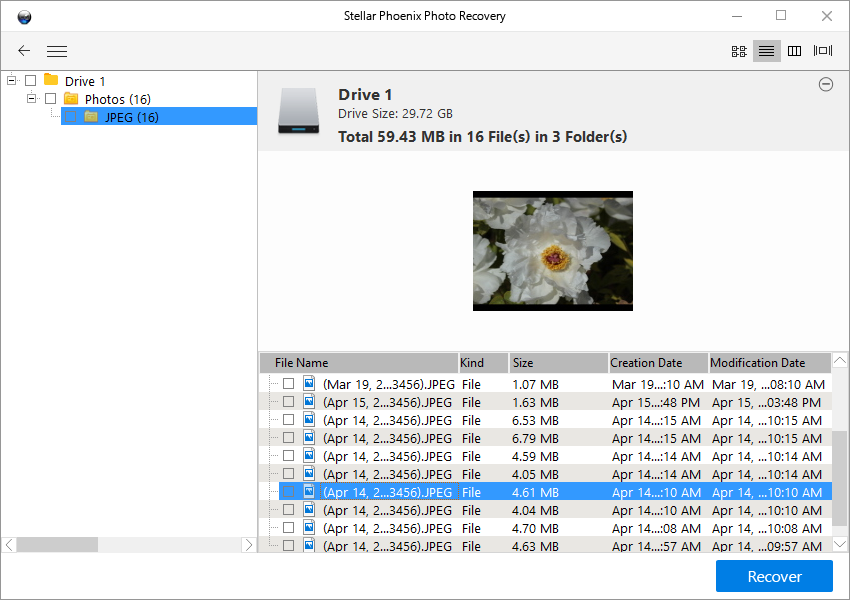
Hopefully at this point you have already get your pictures safely tucked away on your hard drive.
How to properly backup your canon rebel photos and videos?
The pain is real when you accidentally delete your files and realize that you don't have any backup. Even if we can retrieve the deleted files with photo recovery software, it is highly recommended to actively, routinely back up your files locally and on the cloud. You can automate your backup with desktop software like Nova backup on windows and Timemachine on mac. For cloud back up, there's a string of tech companies that are more than eager to enlist you to their services, Google drive, Microsoft skydrive, Dropbox all offers a limited amount of free cloud storage service and modestly priced paid storage.
Why some of my photos were greyed out in the preview? Is it possible to perfectly recover these photos?
Well, it probably because overwritten. The camera kept shooting videos and photos after deletion, even though the deleted files weren't immediately eradicated, they have to give up their space when new files charge in and demand space. It is possible that the partially greyed/damaged image can be repaired with jpeg repair, though the result is not guaranteed.