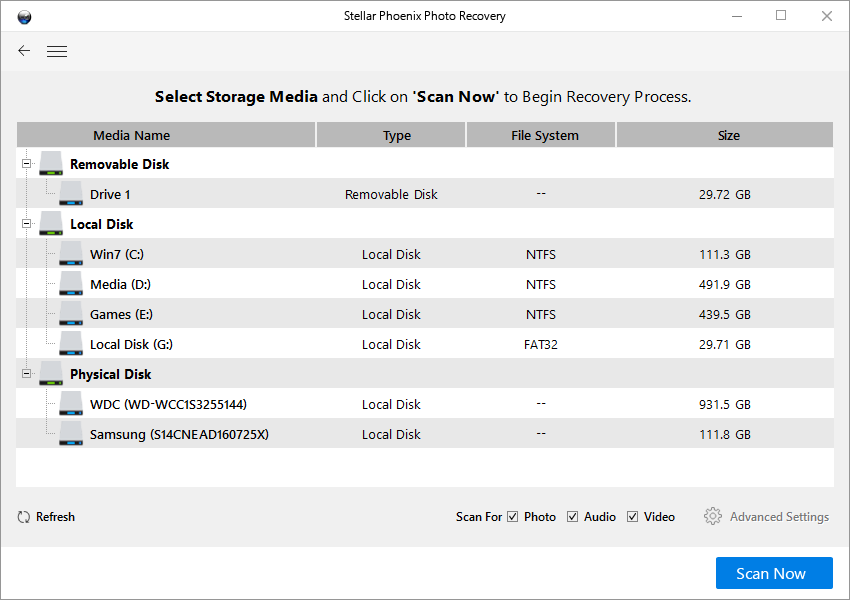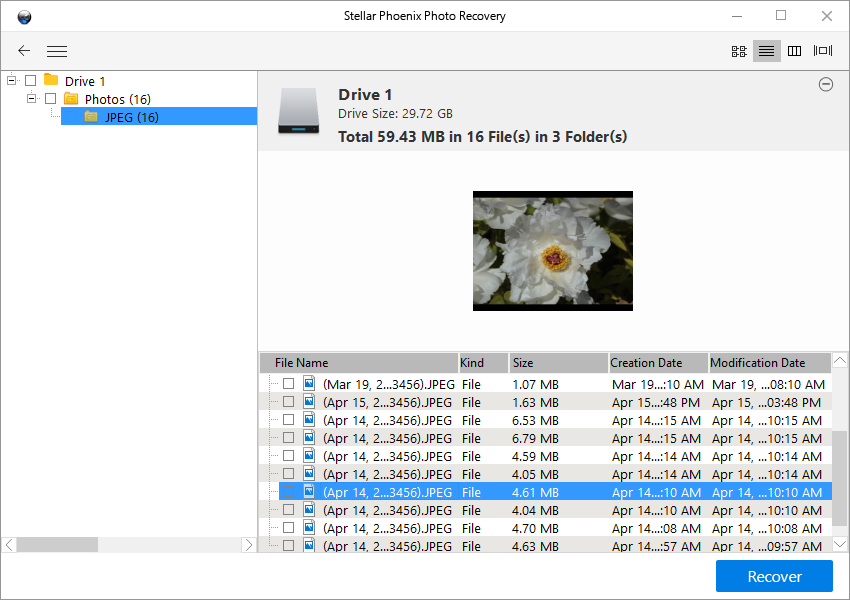How to repair corrupted image files
If you are reading this article, you are probably facing a big list of jumbled files, recovered from your hard drive, camera, SD card or a Galaxy S4. The problem is, many of the files can’t be open in the photo viewer, or, the result is rather murky, part of the photos are covered with gray. It’s because the files are corrupted and damaged, mainly because of overwritten.
When the operating system sends a delete command, it merely removes the reference to the deleted file from the file system list, the actual data stays alive and well on the memory, until newly produced data comes and overtake the memory place, that’s when the overwritten happens, thus files corrupted. Say, a Galaxy S4 owner’s tech savvy kid deleted his entire gallery, and a week later this dreary fact dawned on him, since he’s quite a photog, he did take a lot of photos and videos in the past week after the deletion, he’s techy enough to use recuva or photorec to recover the deleted photos. But the result is mixed, and he discovered that some of the most treasured memory are beyond recuva’s ability, so, how can he do?
Recuva and other photo recovery software works because they are able to give an identity to the deleted photos which are not actually, technically deleted, but what if the files have already been overwritten? How to salvage the corrupted image files?
Try jpeg repair, this utility is able to work on the corrupted image files, mend and restore.
The step by step guide to repair a corrupted image file.
- Download jpeg repair. As the name suggests, the software is able to repair jpeg image files, which is the primary image format for phones and cameras.
- Start the software, add files, navigating to the location where recuva/photo recovery software recovered files are saved.
- Select the repairable files and save to a new location.
- Back up whatever photos you have repaired.
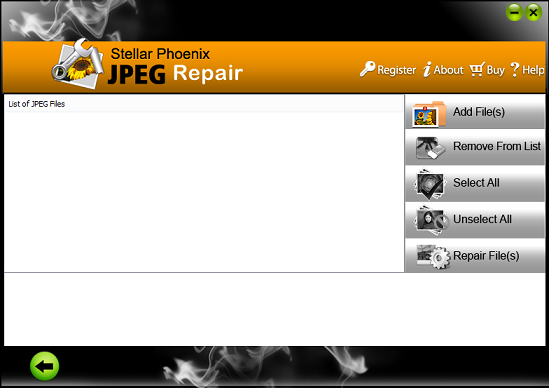
Frequently asked questions
What about raw image files? I don’t see cr2 files in the scan list.
For now the jpeg repair is not able to repair image formats other than jpeg, but more format support will come in the future.