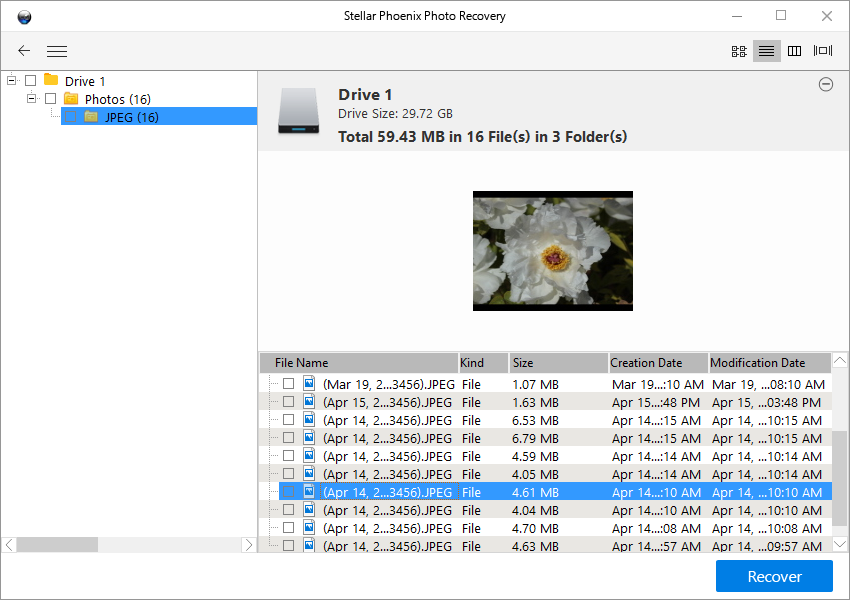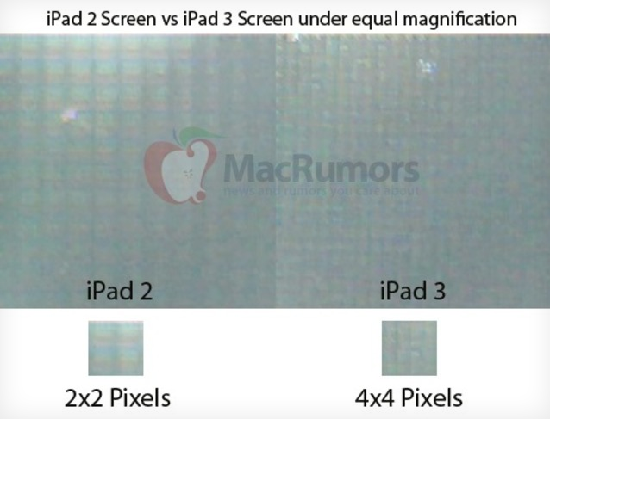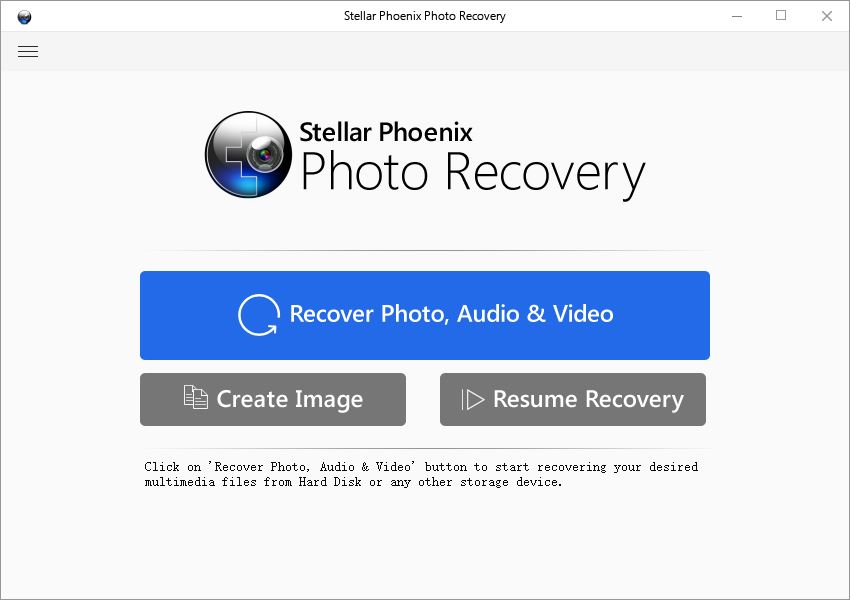Recover deleted photos from LG Optimus
LG Optimus lines are capable devices for archiving stories with images and videos. the storage where the files stored are no different from computer hard drive. If photos, videos or other file types got deleted, they are not permanently erased. The files remain where they were only being marked as no longer necessary. When new data comes, those deleted files will surrender their place on the memory block and gone forever. So to achieve full recovery, you should avoid writing data to the storage until the photo recovery is performed.
This is a step by step guide about how to recover deleted photos from LG Optimus.
On the android OS, make sure the phone is not on debug mode and set the usb as mass storage when connected to pc. So that the photo recovery software will be able to recognize both the internal storage and expanded SD card storage.

Download photo recovery for LG Optimus. The software supports to recover deleted photos, videos and audio files from LG Optimus.
Plug in your LG Optimus, launch photo recovery for LG Optimus, and choose drive to scan.
If the library is large, then scanning may takes a while. After that, you will be presented with the files deleted from LG Optimus. There are photo, video and audio files, organized by file type and file extension.
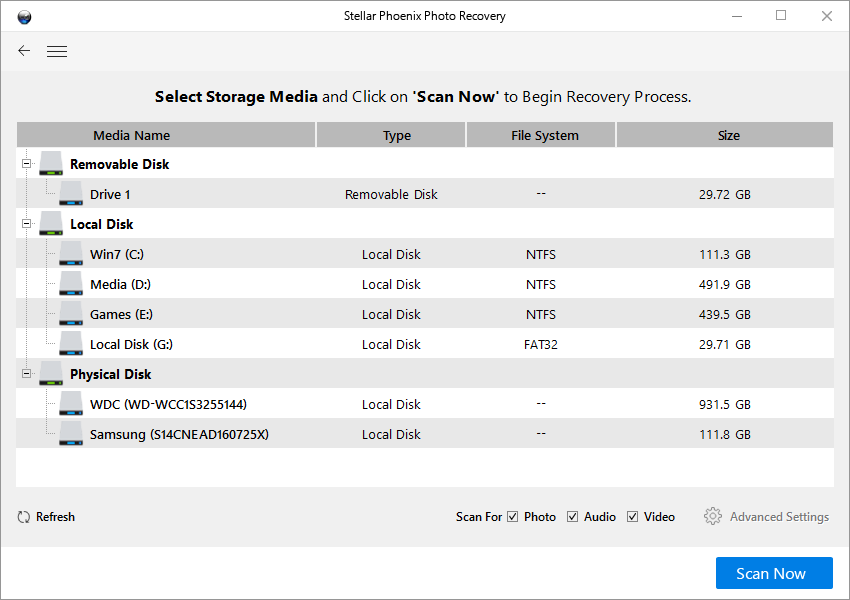
Locate the photos or videos you want
Recover deleted photos from LG Optimus.