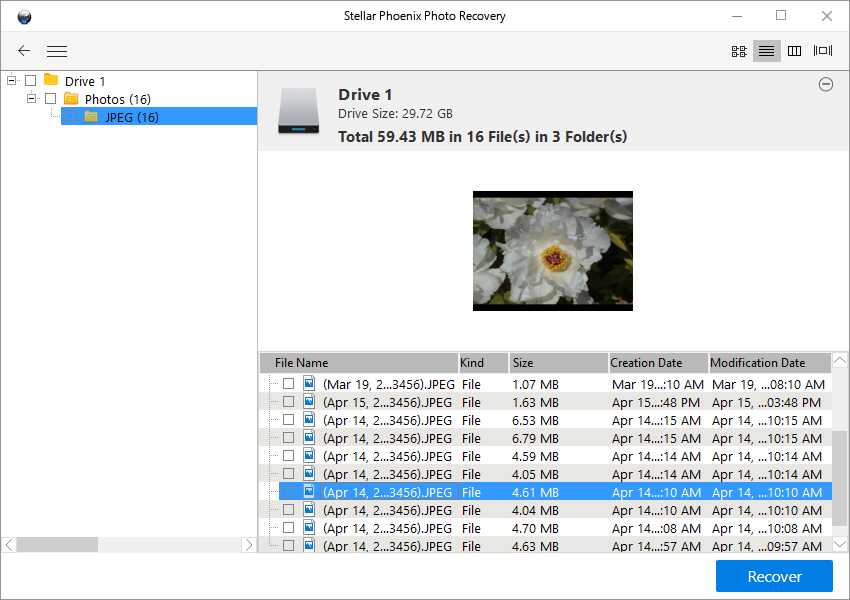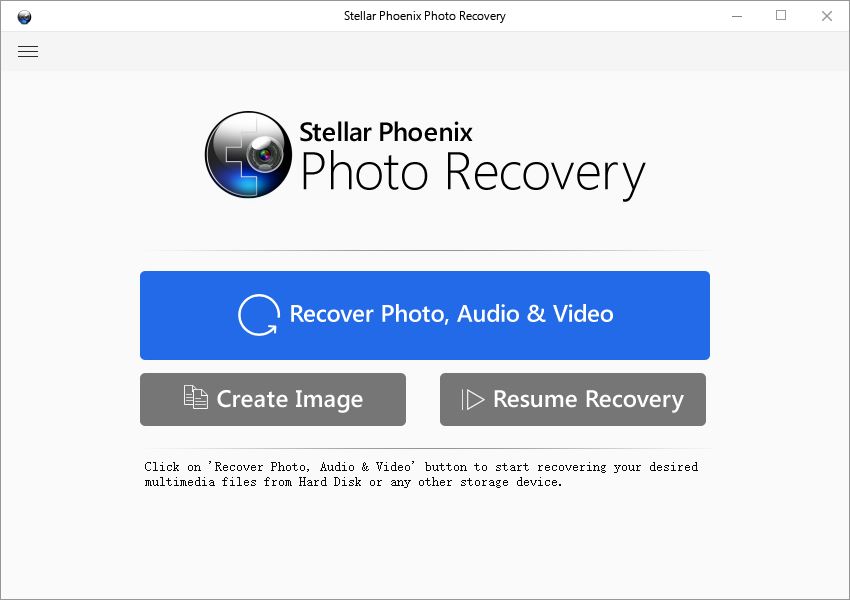How to recover deleted photos from galaxy nexus
update: Please read Android 4.0 and what it means to photo recovery
The autofocus camera on the Galaxy Nexus produces stellar images and videos for photogs to archive stories of life. It stores files on a built-in storage which could be a bright side when it sadly comes to deleted photo recovery.
The storage works like a computer disk drives. When a “delete” command is sent, Nexus doesn’t erase anything from the storage, it only flagged the area where the deleted files stored as blank, and will overwrite it when new data comes. If the galaxy nexus phone hasn’t been intensively used since the deletion, the deleted files could be easily brought back with proper photo recovery tool for galaxy nexus.

Steps to recover deleted photos and videos from galaxy nexus
First download the android photo recovery software, it supports to bring back photos, videos and audio files deleted from galaxy nexus, both from internal storage and SD card.
Connect the phone with computer, launch the application, then scan the storage.
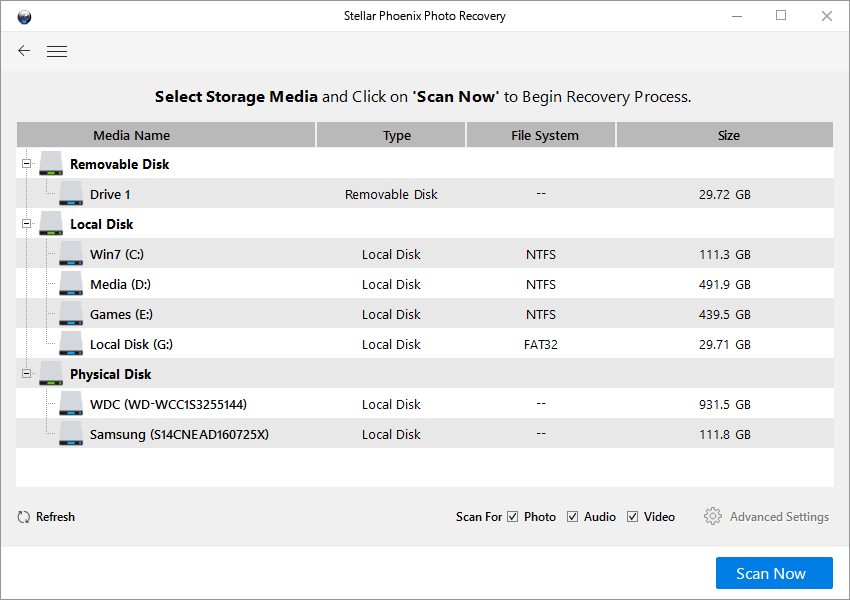
The software will presents the files deleted from the galaxy nexus, find your desirable ones and recover.
Don’t forget to back up the recovered files~