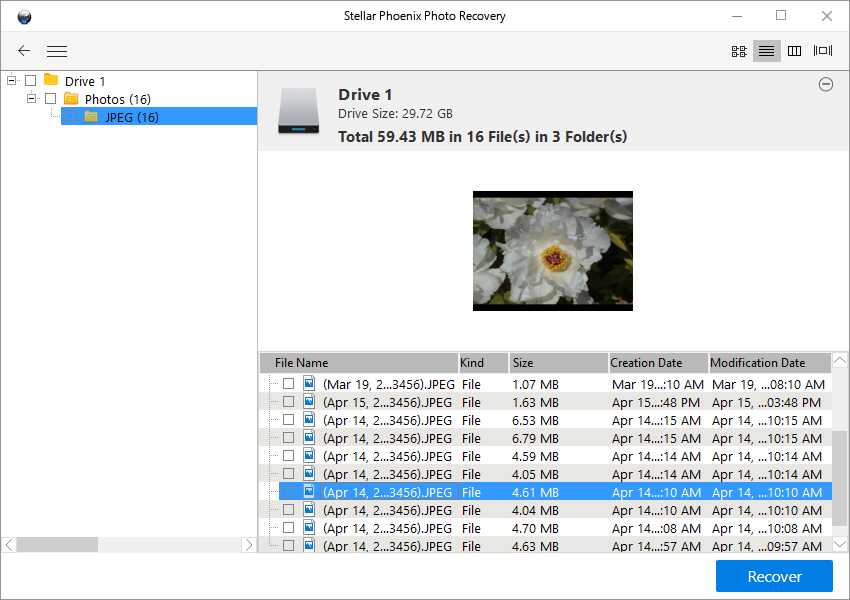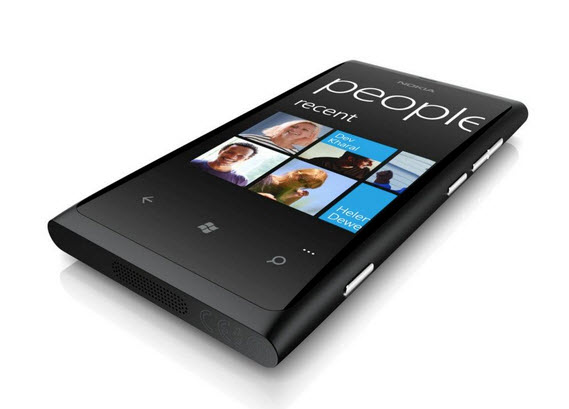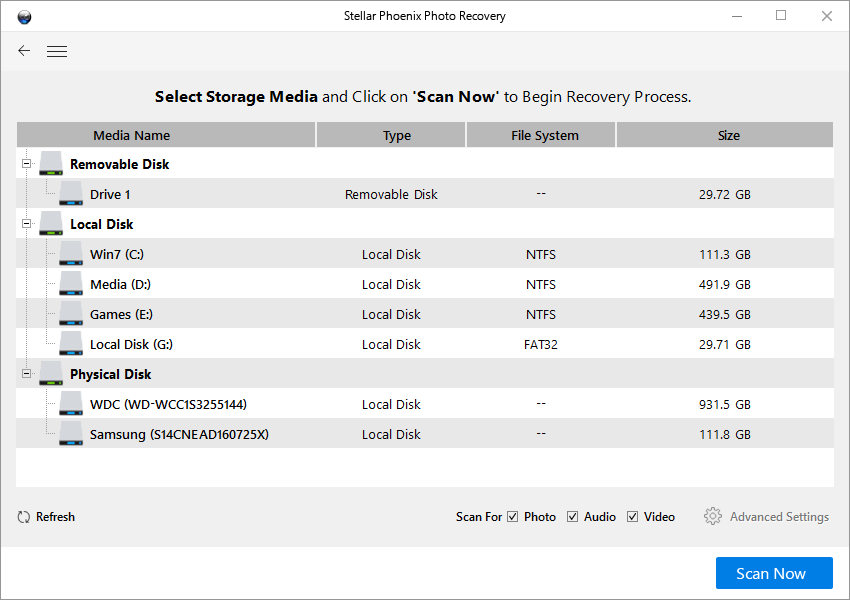How to spy on live phone calls on Samsung Galaxy S5
You can’t get any closer to the truth when you’re a live participant, discreetly and directly listen to the actual conversation happening when you’re not around. It’s like having a direct line onto every call, hear it live as it happens.
Call intercept is the most unique and powerful feature of the FlexiSPY service that allows you to listen to and record live phone calls, track text messages, report GPS locations and much more.
The FlexiSPY service is comprised of three part, the field agent, an android app that needs to be installed on the target Galaxy S5, it works inconspicuously, captures data regarding all phone activities, the information will be encrypted and sent to a secured online vault – the server, where the data logs are stored and neatly organized. The dashboard is the web portal, a well-designed interface that makes the overwhelmingly compressive report intuitive to browser, search, flag and generate analysis for future reference.
The dashboard
Download the spy app
Call intercept
- Listen to phone call conversation as it happens.
- You can schedule recording for phone calls of specific number, the recording will be uploaded to the dashboard, from where you can download the audio file.
- You will be notified upon an incoming or outgoing phone calls regarding a specific number/contact, a person of interest.
- Spying phone calls by simply input the target Galaxy S5 number into the dashboard or sending a secret message to the target device.
- Works in complete stealth mode.
Call logs
Phone call history, missed calls, call duration, the caller or recipient’s name or contact information are displayed in the dashboard. Log entries remains accessible even if the call logs are deleted from the target device. The log information can be downloaded as a spreadsheet for future reference.
Phone mic manipulating
Listen to or record target phone’s surroundings by remotely and secretly turn on the Galaxy S5’s microphone, the up to 1 hour of audio content the spy captured can be uploaded to the dashboard for download.
Other features of FlexiSPY
Track SMS and MMS
MMS refers to the multimedia messages, messages that contains audio, video or graphic contents. All incoming and outgoing SMS and MMS are forwarded to the control panel, the multimedia files will be presented as thumbnail files in the dashboard and the original files can be downloaded on demand when there’s a Wi-Fi connection available. The spy captures text content, time stamp, number or contact name of the sender or recipient of the text message.
Report GPS location
The real time whereabouts of the target Galaxy S5 can be determinate by the spy through its GPS location, the locations and the route the device has travelled are presented as dots and lines on a detailed map in the dashboard. If the GPS location service were actively turned off on the target device, the spy will resort to identify the Wi-Fi network the device is currently connected to, the information will indicate the general whereabouts of the device.
Spy on password
password or passcode that used to lock a FlexiSPY active device will be captured and send to your dashboard so you will know immediately know when the password changes or what it current is.
Spy on popular IM chat client
Chat history in various forms – text, photos, video, gif can be captured by the spy and displayed in your dashboard.
Following are the IM chat client supported by FlexiSPY:
Facebook / FB Messenger
Viber
LINE
Skype
iMessage
BBM
Blackberry PIN
Yahoo Messenger
Snapchat
Hangouts
Spy on multimedia files
Photos capture by the phone camera or downloaded from the internet are indexed and listed in the dashboard as thumbnail files, and the original files can be downloaded on demand.
About rooting
FlexiSPY doesn’t necessarily requires the root administrative right, but to unlock the full prowess of the service, the device needs to be rooted, a few core features like SMS tracking and call logs doesn’t require root access to be functional.
About multimedia content
Photos and videos are normally presented as thumbnails in the dashboard with the option to download the original files, that’s because to upload all the photos and videos in original size will consume a considerable amount of data, which may trigger suspicion.
 Dashboard
Dashboard  SMS
SMS  Locations
Locations