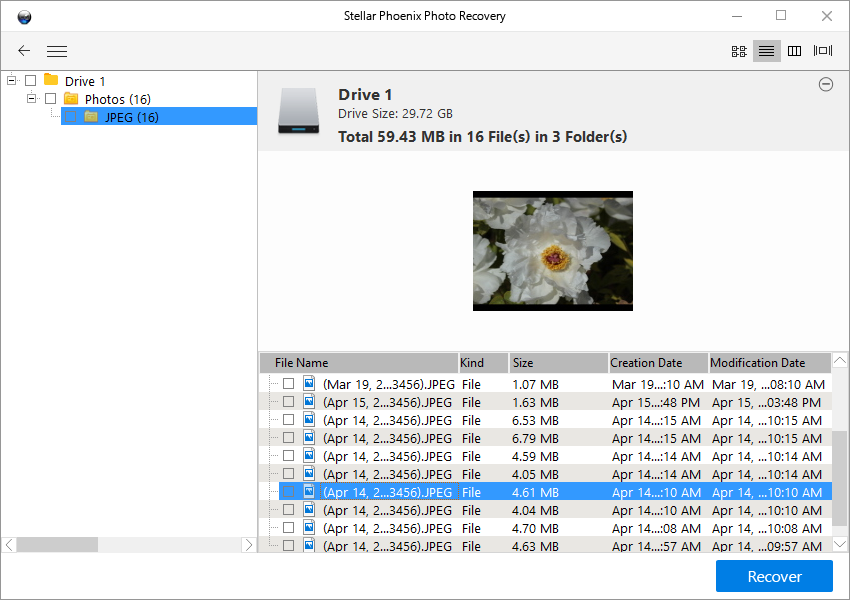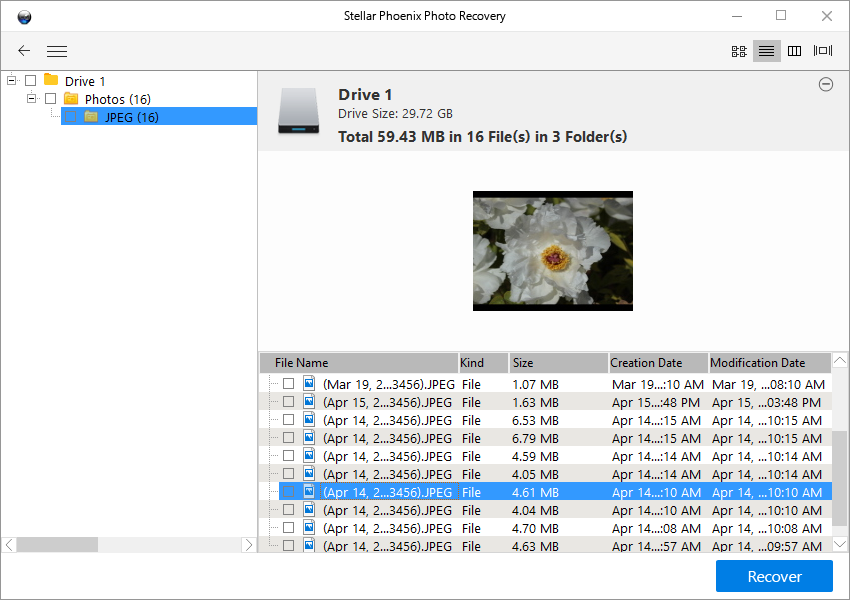How to recover/undelete photos and vids from Galaxy Note
Update:Please note that there's currently no viable method to recover deleted photos from Galaxy Note 2's INTERNAL memory.
Once you go Note everything else will look like a toy. Besides the physical wonder, there’s an eight megapixel camera with LED flash on the back that performs decently for snapping photos and recording 1080P HD videos. You can store all that multimedia on the 16GB of internal memory, expandable by up to 32 GB with a microSD card--both of which are file recovery friendly storage types, the multimedia files can be recovered even after deletion or memory card formatting.
Files deleted from Galaxy note are not beyond retrieving. “Delete” command only identified the photos or videos as files that no longer necessary. This means that if your galaxy note needs the memory space the deleted files currently take up, it can overwrite the files.

So stop snapping or recording for preventing the deleted files from being overwritten. Keep the file system safe and sound, the deleted photos or videos can be retrieved with photo recovery software for galaxy note without much fuss.
The instructions
Download galaxy note photo recovery software, it supports to bring back pictures, videos and songs deleted from galaxy note.
Selelct media drives, this part can be a little tricky, the file system of Samsung Galaxy Note is different from the Samsung Galaxy Note 2, which is powered by Android 4.1 Jelly Bean. Either way, we need to get the computer to recognize the Samsung galaxy note as a USB flash drive, which can be achived by enabling mass storage mode ON THE PHONE, which as a USB connection mode removed from Android 4.1 Jelly bean.
To recover deleted photos from Samsung Galaxy Note, suppose you have already updated your phone to Android 4.0 ICE Cream Sandwich, Go to settings - Wireless and Network - USB connection mode and set it as USB mass storage. That way the photo recovery software should be able to recognize both the internal and external SD card of Samsung galaxy note
To recover deleted photos from Samsung Galaxy Note 2, you may have to accept the fact that the photos deleted from the internal storage of note 2 are gone forever, luckily, by default the photos and media files are asked to be stored on the microSD card in Galaxy Note 2, where they can be recovered. Pull out the microSD card from Galaxy Note 2 and insert it in the SD card adapter which, normally, bundled with the card when you bought the package, then insert the adapter in the SD card slot on your computer, the software will be able to scan and look for the recoverable files properly. Also, if a SD card adapter is not available, a SD card reader will also do the job.
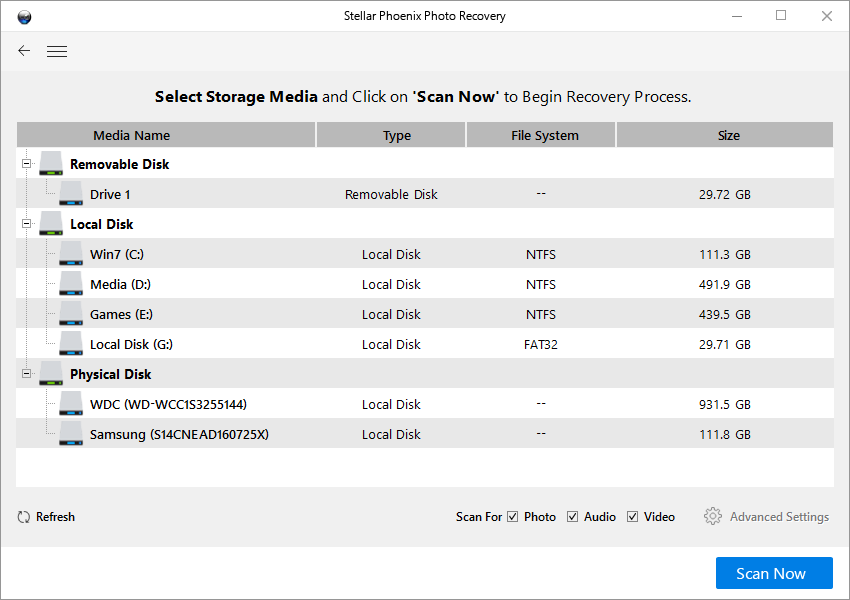
Scan your galaxy note to look for deleted files.
Locate the files you want to recover, you can filter certain file types or file extensions.
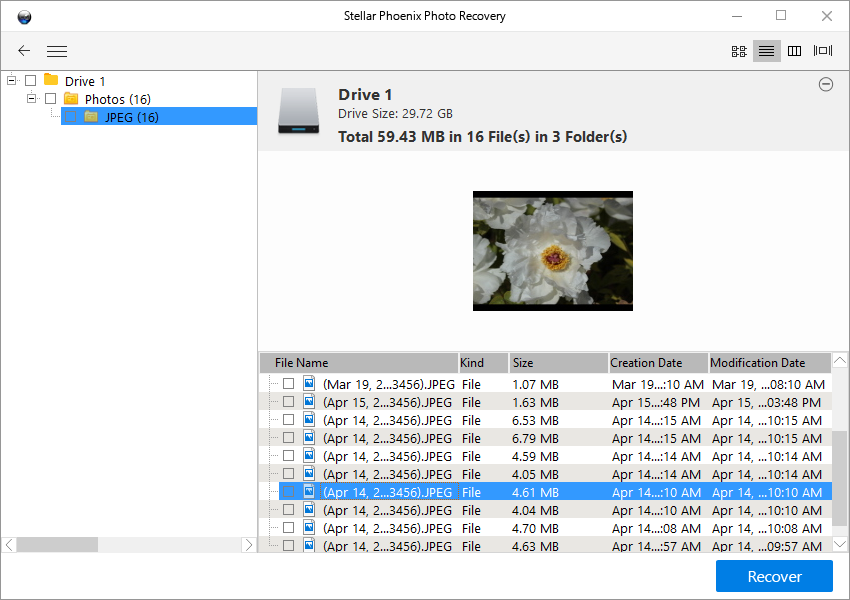
Now recover deleted photos from Samsung galaxy note.
Frequently asked questions
In the select media for scan process the software doesn’t detect my phone as a removable media, what’s wrong?
If the phone is Galaxy Note, check if the USB debugging is enabled, try disconnect and reconnect the phone with computer.
If the phone is Galaxy Note 2, the software will not be able to recognize the phone’s storage by directly connecting the phone with computer, because a few software tweaks brought by android 4.0 update that removed USB mass storage option, try take the card out and use a card reader/adapter to connect with computer, without the hindrance of android operating system, the software will be able to scan and recover deleted files from the storage.
USB mass storage mode, what’s the deal? Why it is so crucial for recovering files?
By enabling USB mass storage mode, third party software like the photo recovery will be able to work with Galaxy Note’s internal memory and SD card as regular attached USB storage drives, with the omission of USB mass storage, android limited the access to its internal file system, that’s reason why Galaxy Note’s storage didn’t show up in the scanning list.