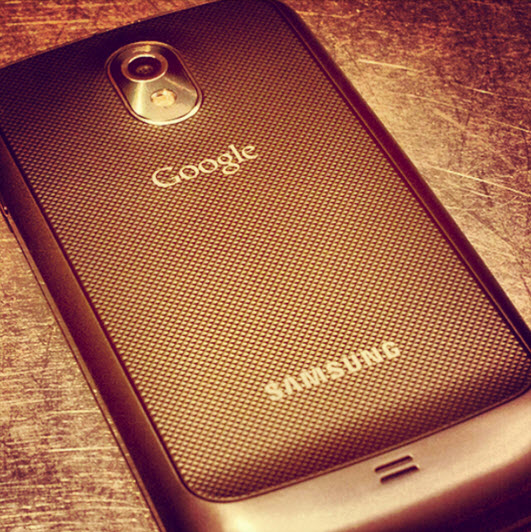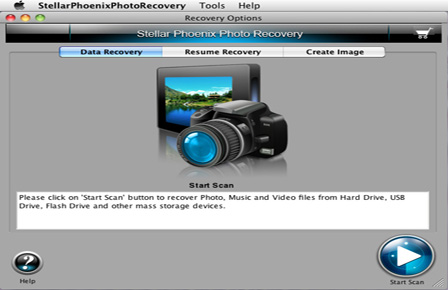How to recover deleted photos from HTC EVO
A big, big part of the EVO's draw is the 8 megapixel autofocus camera with dual LED flash and -- drum roll, please -- yes, 720p video recording. Photogs wouldn’t be disappointed with the stellar images and videos produced by EVO. The phones stores the recorded videos and photos on its SD card storage, if you accidentally deleted some of the photos or videos from it, this is the article for you to check out about how to recover deleted photos from HTC EVO.
The SD card storage works just like a computer drive, as deleting the photo simply removes the entry for the file in the File Allocation Table, but doesn’t actually erase any part of the file. So if new photos or videos are not overwritten on the card, the deleted files could be recovered from HTC EVO with photo recovery tools without much fuss.
Recover deleted photos from HTC EVO
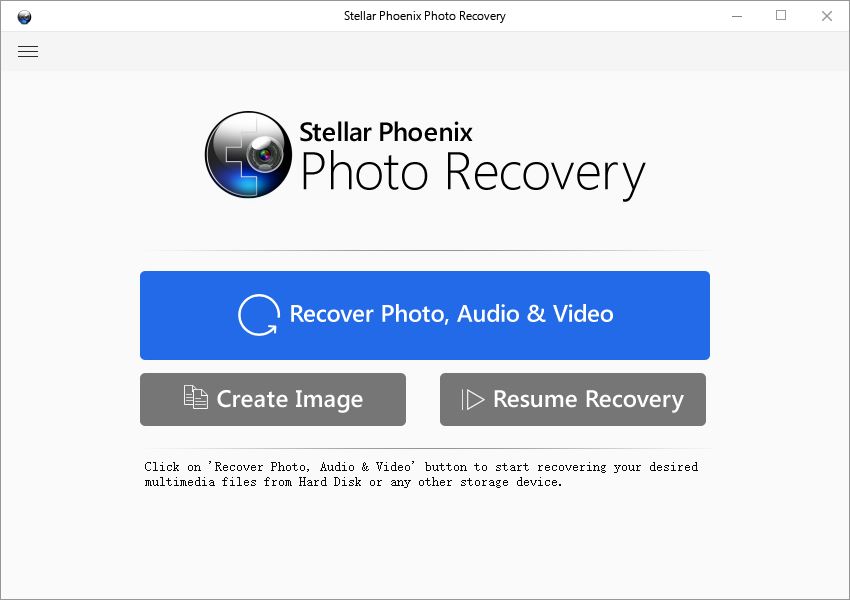
Download deleted photo recovery for HTC EVO
On your phone, set your connection mode to USB Mass Storage mode, to do that, go to tap Settings -> Connect to PC -> Default Connection Type -> Disk Drive
Connect your HTC EVO with computer or connect the memory card through your computer’s memory card reader.
Start photo recovery for HTC EVO, Select the drive letter.
Select the file types you want back
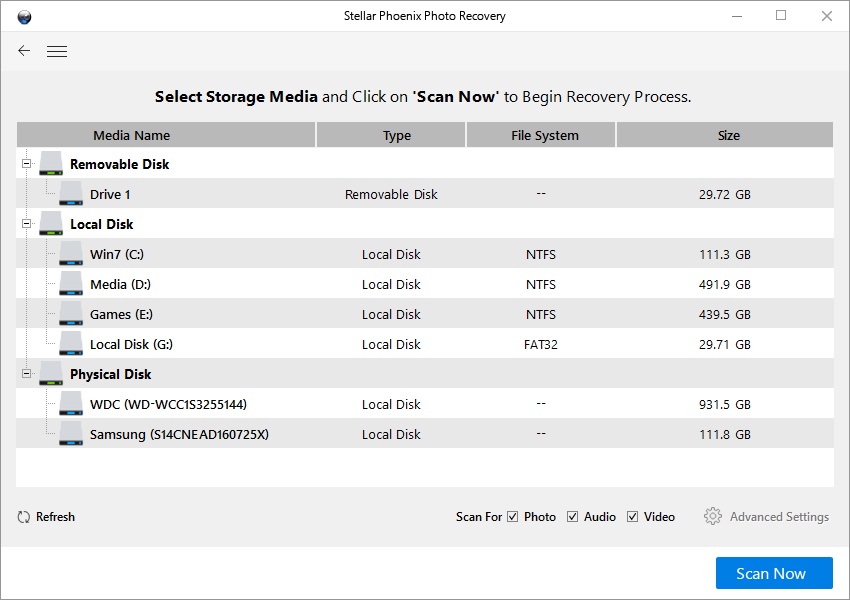
Scan the device for deleted files
Select deleted photos you want to recover from HTC EVO
Select the destination folder to save your recovered files.
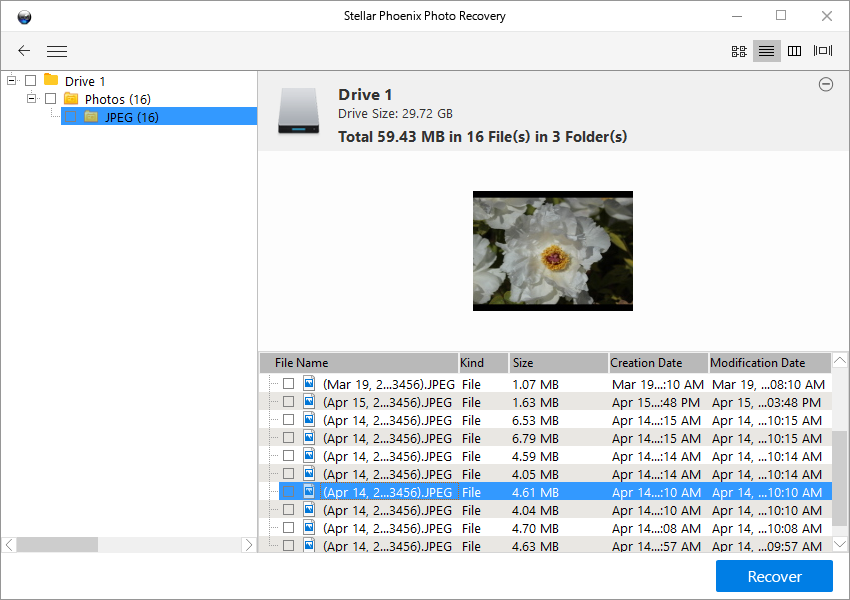
Recover deleted photos from HTC EVO